“True” HDR Portraits (You Know, with Bracketing?)
On my last tutorial I received many comments on how changing the exposure level of a single raw file then creating an HDR image is not a ‘true’ HDR image. So I shot a bracketed self portrait and generated a new tutorial. This is the image that resulted.
I am not sure how letting the computer in my camera do the bracketing is any less ‘true’ than doing the same thing manually in Lightroom or Photoshop. But, I come from a purist photography background; as in I shot film, developed film and have lost years of my life in a dark room (go into the darkroom at 7 in the morning and come out and it’s still 7am, on a different day!), and I am actually fond of the smell of fixer.
I will admit that there are many, many photographs out there today that don’t look anywhere close to real. Some are meant to look that way but many more try to pass themselves off as some type of surreal reality. I want people to know that you can achieve some very true to life images using HDR processing.
This morning I took many self portraits while bracketing 1/3 to a full stop. I shot sets of 3, 5 and 7 frames. I found that when doing self portraits it is a bit more difficult to sit still than you think it is. I was using a programmable shutter release (Nikon’s MC-36), my D200, one SB800 with a grid spot, and one SB900 for fill and of course a tripod.
In the tutorial below I start out with the three bracketed images and using Adobe Lightroom2, Photoshop CS4, Photomatix Pro3 and Imagenomic Noiseware Pro and I make what I think is a very true HDR self portrait. I do it all in about 15 minutes too! It’s actually very easy. Check it out! (tutorial should open in a new tab/window)
This tutorial won’t fit on YouTube so if you want to share it, feel free but send your friends to this blog post.
I hope you enjoyed this tutorial and I think this should satisfy all those that wanted a ‘True HDR Portrait’.
Until next time,
Happy Shooting!
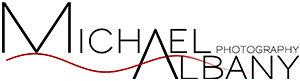





Good, informative tutorial Michael! Thanks for posting.
Michael,
Purist make giggle and shake my head with disbelief sometimes because the general inability to think logically. I love it when people tell you the way you do something isn’t pure because they didin’t do it the way they did it. (Wait, I think I’m about to do that)
The logical thought process behind the notion totally escapes me on how using five, seven exposure bracket is true HDR. Unless you have absolute control over the lighting (studio) and the object is stationary, the created image from the number of exposures used would technically be imperfect. Movement from non-stationary items or subjects (people, clouds), changes in the scene’s exposure value during the creation of the sequence (shadows from clouds moving across the scene), cycling of flourescent and halogen lights and other changes to a scene during creation of the sequence would be apparent if scrutinized closely. This form of “true hdr” is rather faux because it creates an image from several moments in time and not just a single one. These should be called ‘compression HDR’ images.
To accomplish these ‘purests’ notion of “true HDR”, one would need seven cameras with the exact same focal length lenses focus at the exact same distance with the exposures set whatever value apart (1/3 stop). The shutters would have to be fired at the exact same time to accomplish exactly what a camera RAW file does. Even then the slight difference in angle depending on the lens choice would create a 3D effect. In this example, all seven cameras would capture one moment in time – not several.
Making an HDR image from a single camera RAW files is the purest way of creating an HDR image. It will be even cooler once camera makers figure out a way to increase the dynamic range from 5 to 7 stops. Camera RAW files are unaffected by caused by gradual shift in depth of field if the aperture is used to control the bracketed exposures or motion blur caused by irratic movent of objects during the bracketing process.
Using a single RAW file to create an HDR image is the purest way of accomplishing the task of creating a high dynamic range image from a single moment in time. Doing it any other way is almost a lie from a purest standpoint 🙂
I’ve try it but i lost a lost of quality with this tricks can i do something for lose less?
Bobby, The lose you are getting can be due to a bunch of reasons. If you Email me we can discuss what is happening.
Thanks for the tutorial! I’d like to try to integrate this into wedding photography, but the whole “holding still” thing is an issue haha.
Matthew, Take one image in Lightroom and create two virtual copies. Make one of the 1 stop over and one, one stop under. Follow the tutorial from there. Bingo! You have it.
I understand the confusion between bracketed exposure vs post processing a single image at different exposure levels. The key of HDR is that a single exposure cover about 5 stops of contrast. Your eyes are capable of capturing 11 stops of light. The inability of the camera to mimic the 11 stops of light capturing ability of the eyes was at the basis of developing HDR photography. Typically HDR photo’s are generated by taking image detail from the overexposed pictures to fill in the in the shadows while otherwise overexposed detail is extracted from the under exposed pictures. This allows for both seeing details in the dark and the bright part of an exposure which would normally be lost in darkness and noise or completely blown out parts of the picture. The problem with a single exposure being post processed is that while the image will show more detail yet the actual detail in dark areas of the exposure is just as noisy as the single exposure, there is little if any added value there. Same applies for the blown out parts, once the sensor is over exposed in a certain area no detail can be obtained from that part of the image.
For object with a lot movement like trees in the wind, a car driving by, people walking etc etc , a true HDR image will be hard to create. Sometimes the single exposure method is the best or even only solution. I hope this all makes some sense
I like your site, very informative indeed. Thanks! One recommendation from my side. I see you use Photomatix. Please DL a demo version from NIK-Software’s HDR Efex Pro. Amazing in flexibility and a good working speed. It will allow not only for global adjustments but you can single out specific elements in the final image and adjust according to you preference. the demo version will work for two weeks and is not limited in any way shape or form. My bet is you’ll never start Photomatix again, at least I don’t..