Retouching Parts 1 AND 2!
I have been asked many times to retouch images or to “make me look perfect” by clients. Personally I prefer 100% natural images straight out of the camera. The thing is, I’m not paying me, my clients are. Now it is possible to help someone lose a few pounds, or at least take off the “10 pounds a camera puts on you” but is it necessary? With just a little retouching you can make someone look fantastic! You would be amazed at how far just a little bit of skin softening can go.
The problem in magazines today is that many of the people responsible for the content don’t know and they go too far. Way too far. Don’t blame the photographer or even the retoucher, they both know what reality is; however, often the person paying them doesn’t.
To learn how far is not too far, click the link.
In Part 1 of the retouching tutorial I cover the basics. These are very similar to the techniques used in restoring photos covered in an earlier tutorial. You may want to watch those two videos too. You can find them in the “Faded Old Photo? Easy!” post I made last week. (Hint: To see the second video just click the last image in the post.)
The things I show you are basically cleaning up the image to give you a good strong image to start with. After all, if you don’t have a good image to start with the chances are you’re not going to have a good image at the end either! Click the image below to watch Part 1.
Now that you have a good clean image it’s time to make our subject look their absolute best then can. Skin softening is the way to do that in many cases. In Part two I am going to show you how to do that with some flexibility built in. This way if you decide you have over or under done the effect you can change it with the slip of a slider. Watch in Part 2 how I do that by clicking the image below.
Now that you have watched the whole tutorial, get an image out, open up Photoshop and try it on some of your images. Be sure to leave a comment on how yours turned out. Include a before and after link if you can!
Until next time…
Happy Shooting!
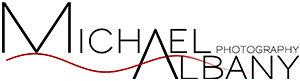



Great simple yet very effective tutorial Michael …. Less is more!
Great tutorial! Simple to do once you show us how. Thanks for sharing.
Michael………
I was delighted to find these tutorials. I learned more about masks and touchups in ten minutes than I did in the weeks spent in my PHOTOSHOP class last year. This will be a great help in the future as I work on my digital skills (experience is with 35mm film).
I can see now, where I could have edited the photos I recently took for a wedding on New Year’s Eve even more. Can’t wait to play with the blending and softening tools!
Thanks for sharing your knowledge…..
your love of your city, your craft and the human race shine through!
Sue
This is great, it wish I had known this before I brought Portrait Professional. Money I could have saved towards a new lens. ttyl