HDR in Photomatix Pro 3.2 (Plugin Version)
I was looking for information on Photomatix recently and I found very little helpful information. There were 5 pages of YouTube videos but 90% of them weren’t very helpful. So many of the videos said thing like, “I don’t use this slider/option so just leave it as it is.” Or, “This is how I use the software. I’m not sure what this does.” Unacceptable!
I took it upon myself to give a better overview of the software. I did not get into the batch processing, or any of the other tools that are in the stand alone program. I looked only at the Lightroom Plugin in the overview/tutorial. As it is, I had to do this in three parts. What I do is I take an older set of bracketed images and show you how Photomatix can manipulate the merged HDR image. I then re-import the image back into Lightroom and Photoshop and take the process through to saving the final image.
Below is part one.
Click the link below it to see parts 2 and 3.
As you may have noticed in the first video I mention (more than once) the two part video. Well to get it to fit on YouTube I had to make it a three part set. Watch part two below and you will see why.
Rather than leave you hanging I wanted to take the image all the way to the final save. Watch the last part below and see what other “surprises” I have.
Tired of my voice yet? Well, at least I put you through it all in one sitting, even if it was in three parts.
I hope you enjoy my view of the great tool, Photomatix. Leave a comment below and tell us how you use it and point out what I missed!
Until next time…
Happy Shooting!
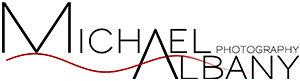


Well, I am actually no one, but I still read it!
I use this software several times per week and I DO use the batch process. All the architectural work I do is shot in HDR and processed in Photomatix. Love the stuff.
I’ll try and elaborate more a little later. After I finish batching these HDR files. 🙂
Good day,
Thank you. I was in Asia recently and did a lot of bracketing, especially night shots. I have Photomatix Pro, the standalone, and will be using that to process them. I would sure like to know what John Grow meant when he said “….. work I do is shot in HDR…” . How do you ‘shoot in HDR’? Gotta go – I’ve got a lot of processing to do.
I am willing to bet that John meant bracketing for HDR so he could capture the full dynamic range. Just like you did in Asia!
Well, I am actually no one, but I still read it!
I use this software several times per week and I DO use the batch process. All the architectural work I do is shot in HDR and processed in Photomatix. Love the stuff.
I’ll try and elaborate more a little later. After I finish batching these HDR files. 🙂
I am willing to bet that John meant bracketing for HDR so he could capture the full dynamic range. Just like you did in Asia!