HDR Images – Photomatix to Photoshop
On my last tutorial I showed you how to generate a good HDR image from Lightroom to Photomatix then to Photoshop. I got a few comments saying “I don’t use the plug-in!” or “I don’t have Lightroom!” Well, Photomatix is a standalone program too. So in this 3 part series of video tutorials I will walk you through the entire process starting in Photomatix and ending in Photoshop CS4.
This tutorial is a little longer than the last one totaling just under 30 minutes for all three parts combined. You may want to sit back and grab a cup of coffee before you start. I don’t think I sound boring, in fact I was surprised how long it took to get through it all because it felt like a lot less than that when I recorded it. Click the image below to watch part 1 then come back and watch the second two parts!
Part 1
Click the link below for parts 2 &3!
That part was fun! I love seeing how the images can turn out each time I load them into any of the programs I use. All have their strong points and each does something different. Click the image below to see what you can do in part 2!
Part 2
Almost there! Just a few more tweaks to give us the final image that will set your work apart from the rest. Click the image below for part 3.
Part 3
You made it through! And now you know something new (I hope)!
With Photoshop CS5 on the horizon (it’s going to be officially announced this coming Monday) I know some people will ask, “Will this work with CS5?” I am slow to upgrade. I will go to CS5 after the preliminary release is about a month or so old. Until then I will let everyone else work out the bugs. But knowing Adobe, you can bet that just about everything I do in this tutorial can be done in CS5 in probably the same way. This would be true with CS2 and CS3 as well.
Thanks for checking out the videos and thanks for visiting the site. Leave a message below and let me know what you think and what you want to know about next!
Until next time…
Happy Shooting!
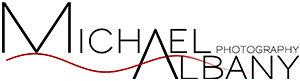



Trackbacks & Pingbacks
[…] This post was mentioned on Twitter by Michael Albany Photo. Michael Albany Photo said: HDR Images – Photomatix to Photoshop (all 3 parts) https://michaelalbany.com/2010/04/hdr-images-%E2%80%93-photomatix-to-photoshop/ […]
Comments are closed.