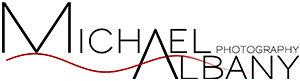As many of the regular readers of this site know, I am a huge fan of HDR (High Dynamic Range) photography. I love how you can create images that really pop and have deep, rich saturation of color. In many cases, it can be over done to the point of surreal and almost (and in some cases, very) unrealistic. Many believe this is the only way to do HDR; it is the “HDR Rule.”
Another rule is the Rule of Thirds. In the rule of thirds the thinking is that you should divide an image into thirds or 9 cells as the image below shows. In the final image that you present it is strongly suggested that pour points of interest (POI) should be along those lines and even better, where they intersect (the red circles).

This rule is not a hard fast rule but one that is “strongly suggested.” Many images you have seen break this rule. More however, almost break the rule. They way they will do this is to place a person into the image center but keep the eyes on the third mark and perhaps place one of the eyes over the POI intersection. The latter is usually done by using a fast lens (2.8 or 1.4) and keeping the depth of field so shallow that one eye is softer and less sharp than the other eye. The sharper eye is then placed over the POI intersection to grab your attention.
This image I took this past weekend of a really nice guy I met in DC while shooting the Lincoln Memorial is a perfect example. Victor is from Holland and I have to give him a nod as he is traveling the US before starting his career this come summer. If all Dutch are as intelligent and friendly as Victor I am moving. Enjoy the rest of your trip Victor!
Anyway, back to my point. The image above shows Victor in the middle of the shot, however his eyes are on the top third parallel. In fact, his left eye (on our right) is exactly over the upper right POI. I superimposed the first image over Victor to show what I mean.

Obviously the image of Victor is not HDR. But whether your image is of people, still life or anything this rule is applied more often than not. The same is true of the over saturation and uber sharpening of what is called HDR. The reality is that HDR is High Dynamic Range, not High Reality Delusion.
In the image below I break another rule too. The rule that, “The horizon line should never divide the image in half.” This is just a variation of the rule of thirds so I won’t go into it again. Keep in mind this image is a composite HDR image made up of 4 separate images processed in the same fashion that I mentioned in my last blog post. Let’s look at the rules that have been broken here.
- HDR Rule of Surrealism
- Horizon Center Division
- Rule of Thirds (sort of)
In fact, although I did separate the image in the center with the edge of the reflecting pool, and I created realistic saturation, I didn’t really break the Rule of Thirds. In fact, I multiplied it. Notice the Capitol Building. Not only is it the main subject in the upper third of the image, but so is the reflection of the building in the lower third. This actually broaches on another rule of only having one main subject per image. In fact, I do have only one main subject, I just have it twice. Does that break that rule too?

The main point of this post is simple. Rules are meant to be broken. The idea is to know the rules so that when you break them, you have a reason and purpose in doing so. Take the time to learn all the rules you can, study how they work, then go out and break them to show only a positive result.
How are you going to break the rules today? Leave a comment to tell us.
Until next time…
Happy Shooting!